How to Use Electronic Giving
How to Use Electronic Giving
How to give on the Gethsemane Website
- Open your web browser
- Type Gethsemanebaptist.org in the search bar
- Click the GIVE button in the top right corner of the screen
- Scroll to the bottom of the screen and click on GIVE ONLINE
- Choose the fund you are giving towards
- Enter the desired giving amount
- Click the SUBMIT button
- Enter your credit card or bank information and billing information
- Note: Please be sure to include your envelope number of you know it.
- Click the SUBMIT button
- Your transaction will be complete once you receive a Thank You confirmation on the next screen.
How to Use Givelify App
Signing up for Givelify is a fast and straightforward process. You qualify for Givelify if you are a resident of the US and are 18 years or older. The following is the process of signing up for Givelify app before you start sending money to your place of worship:
- Go to the Play Store if your phone is on Android or the App Store on an iOS device.
- Search for ‘Givelify’ and download the app for free.
- Locate the organization you wish to give to.
- To locate your organization on the GPS map:
- Zoom and maneuver the map until you find your organization.
- Tap on the pin attached to your organization.
- Tap on the organization’s name to open its full profile or simply tap the green Give button to begin sending your gift.
- Note: To find nearby organizations, your device must have location services turned on. Also make sure that the Givelify app has permission to access your location.
- To search for an organization:
- Tap the Search bar at the top of your screen.
- Enter the organization’s name, city, state, or Pastor name into the space provided.
- Tap Search.
- Choose the organization from the list of results.
- On the organization’s app profile, tap the green Give
- Select the amount you would like to give, or tap Other to enter a different amount.
- Select a gift designation or envelope.
- Tap Give Now.
- To locate your organization on the GPS map:
To complete your first gift, you will need to create an account. Follow these steps:
- On the popup, tap Join or Sign In.
- Choose Continue with Facebook or Continue with Email.
Signing up by email:
- Choose the option under the Sign In button that says “Don’t have an account for giving? Join.” Tap Join.
- Enter your name, email address, and password into the spaces provided.
- Tap the Join button.
- An email will be sent to the address you provided with an activation link. To activate your account, click the link in the email.
Note: You can complete your first gift before clicking the activation link.
- In the app, tap Continue.
Now that you have created an account, you will be able to complete your gift. Follow these steps:
- Tap the green Give Now button.
- When prompted with a reminder about your activation email, tap Cancel.
- Securely enter your payment information in the spaces provided.
- Complete your gift.
How to Use Cash App
Signing up for Cash App is a fast and straightforward process. You qualify for Cash App if you are a resident of the US and are 18 years or older. The following is the process of signing up for Cash App before you start receiving and sending money to your family, friends and organizations:
- Go to the Play Store if your phone is on Android or the App Store on an iOS device.
- Search for ‘Cash App’ and download the app for free.
- You will be required to provide your mobile number and/or email to create an account and a $Cashtag, which will be your ID on the app.
- After opening the app, enter your email or mobile phone number. A confirmation code will be sent to any of these.
- As soon as you receive the code, enter it into the app. Select a Personal account
- Now you will have the app installed on your mobile and ready to use.
- Link Your Bank Account/Debit/Credit Card
How to Use $Cashtags to Send Cash? Essentially, you can transfer money on Cash App through the following four steps:
- Use the number pad on the home page to type the dollar ($) amount you want to send. Enter at least $1 before selecting ‘Pay’.
- Insert the recipient’s mobile phone number, email, name, or Cashtag. ($gbctplace)
- Include an elective description or note. (Place your envelope number and type of payment such as tithe, offering, project payoff)
- Tap on ‘Pay‘, which on the right-hand side in the lower corner.
- Enter your pin created previously to complete transaction.